The email interface matches the 2Email interface. Children can open the email and respond in the way that they usually do .
Click on the mail to open and read it.
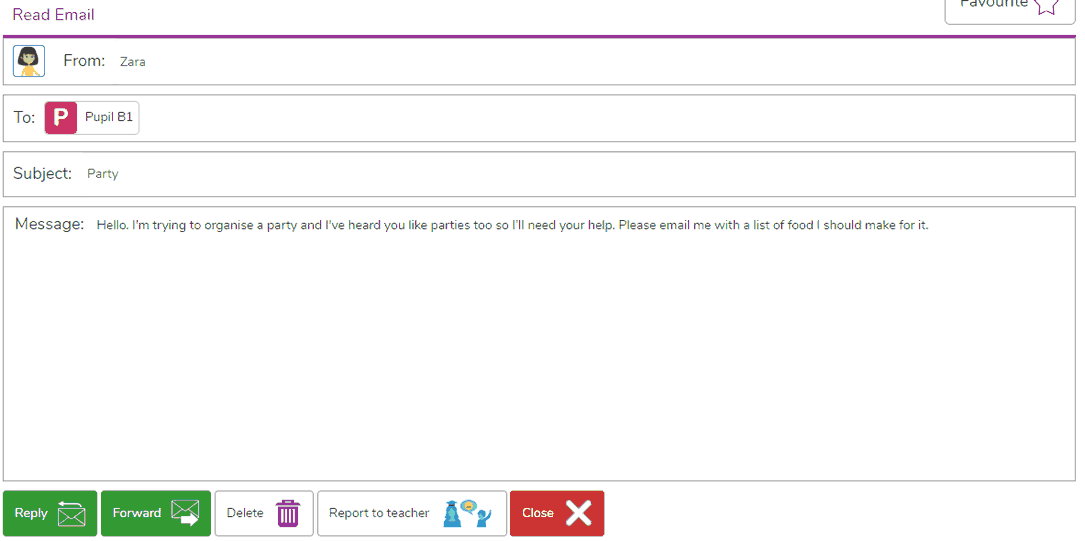
Click Reply and add a reply. Then click Send to send the reply.
Once the reply has been sent, the next email will arrive after the number of seconds set for Email delay in the initial set-up.