The following video will show you how to manually add pupils. You can also scroll down for a step-by-step guide.
Step-by-Step Guide
Choose 'Pupils' on the left-hand menu.
Click the green 'Add' button.
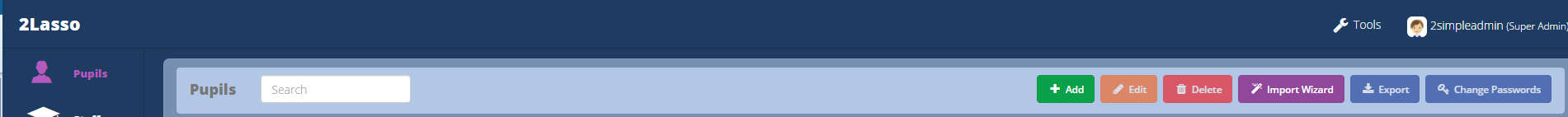
Fill in the fields that appear.
If you have already created Groups or Classes, you can assign the pupil to them now.
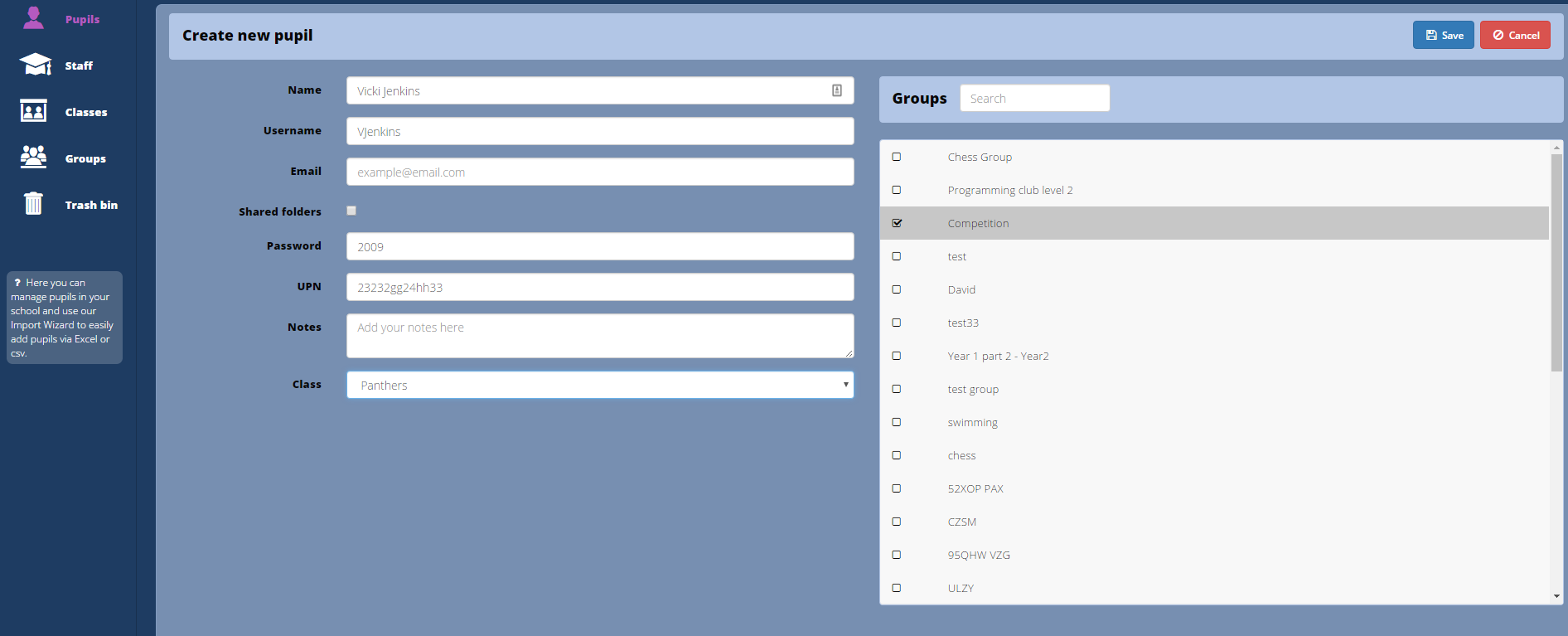
Click Save to complete.