Any parents which have registered for Parent Portal will appear in the Parents area. The information visible on the Parent area screen is: Firstname, Lastname and Email.
Parents can be edited or deleted using the respective buttons in the top right of the Parents area.
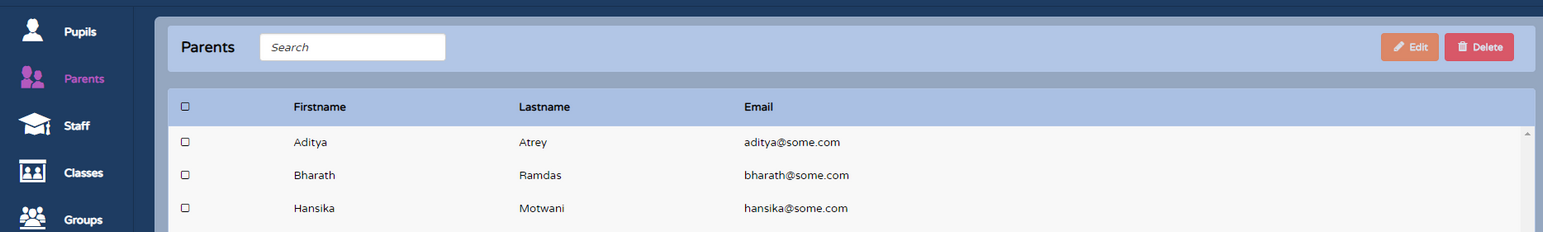
Deleting Parents
Select the parents you wish to delete using the 'filter' options or 'Search' to speed the process up, then click the Delete button. Please be aware that to enable a parent access again once deleted, they will need to be given a new Parent Code for the pupil they are to be associated with.
Editing Parents
Select the parent you wish to edit and click on the 'Edit' button. You will see a screen similar to below.
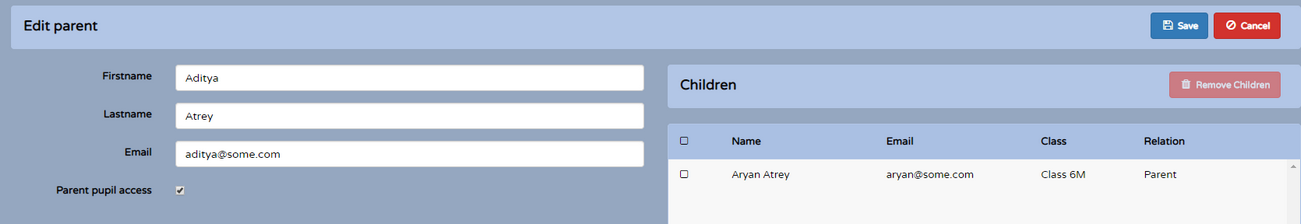
Changing the permission for a parent to access pupil view is possible in edit mode as well as being able to easily see all the children associated with that child. Any child you wish to remove association with a 'parent', can be done by selecting the appropriate child and then 'Remove Children' button.
Once you have made any changes in the Edit mode, click on the 'Save' button.