The following video will show you how to manually add groups. You can also scroll down for a step-by-step guide.
Step-by-step guide
Click on 'Groups' on the left-hand side menu.
Click the green 'Add' button.
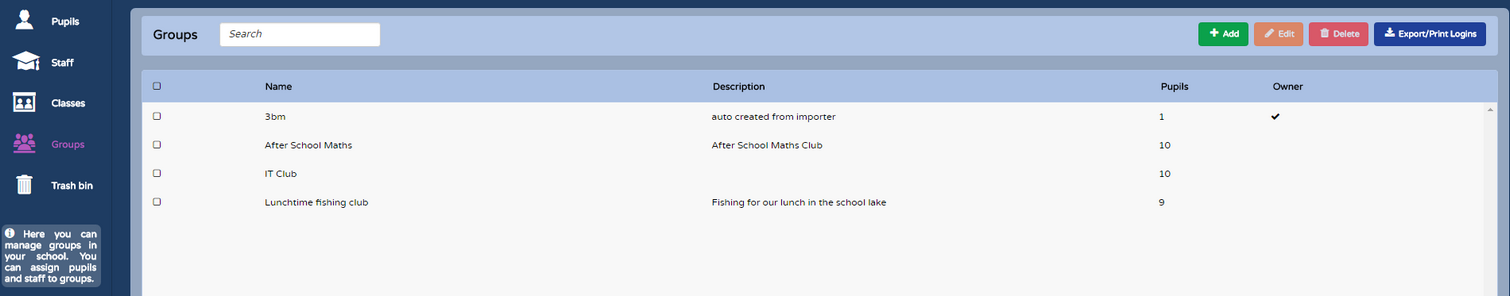
Add the name of the group and a description.

You can then add pupils and staff to the group. Staff you do not add to the group will not be able to view pupil's work.
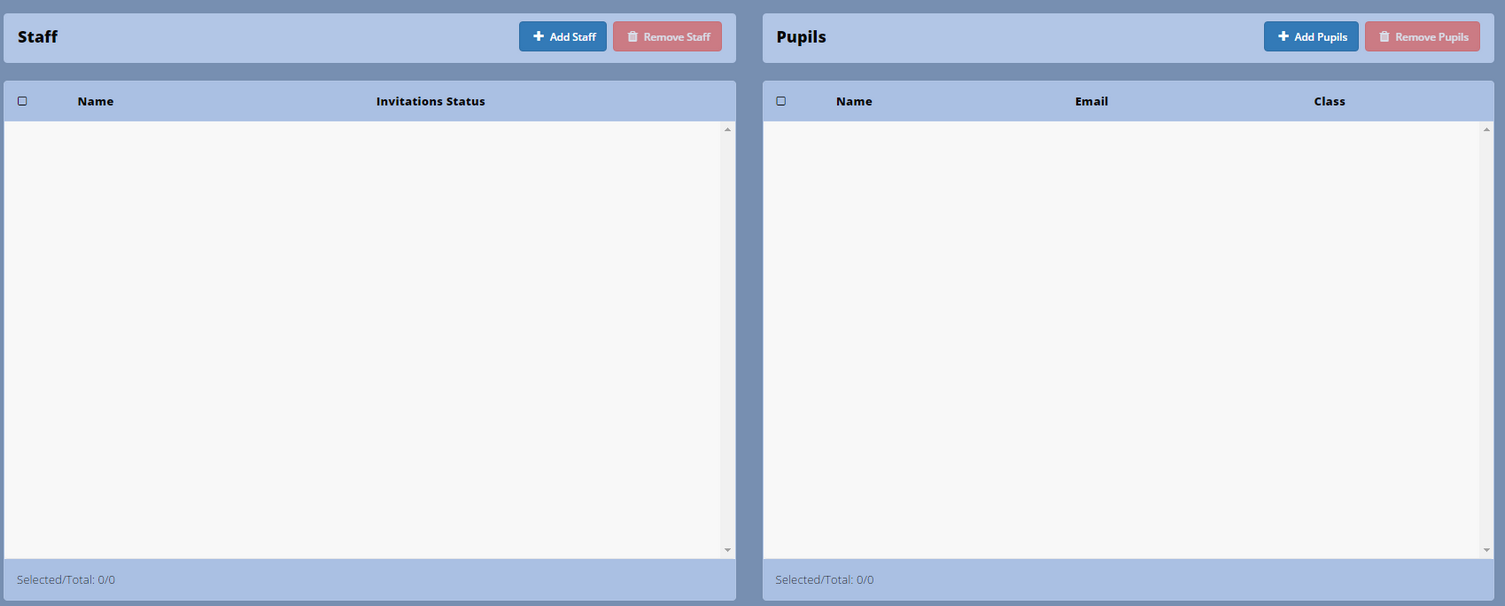
Click 'Save' to complete.