This section explains how to add staff from your own school to a group. To add staff from another school see How to add users from another school to a group
Select the group you wish to add staff members to.
Click on the orange 'Edit' button.
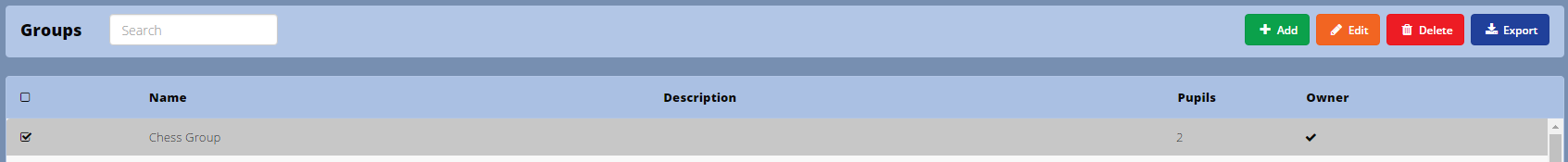
This will open up the edit group screen:
Click the blue 'Add Staff' button. Staff members who are not added will not have access to view work for pupils in that group.
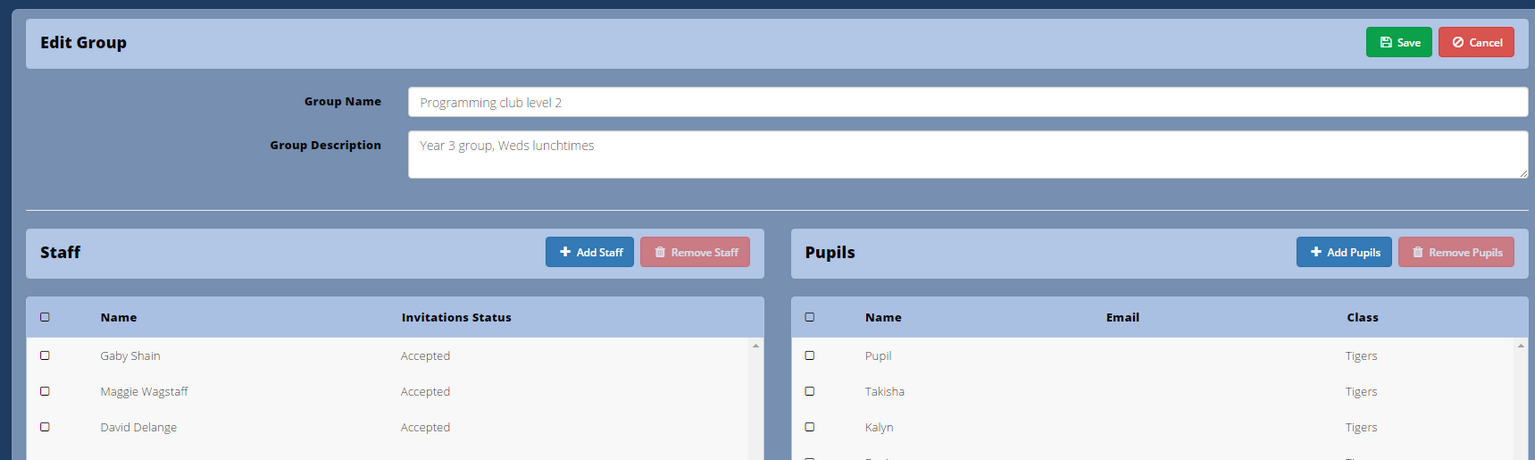
Tick those staff members you wish to add.

Click the blue 'select' button to add the selected staff to the group.
Back on the 'Edit group' screen, click the green 'Save' button in the top right to finish.