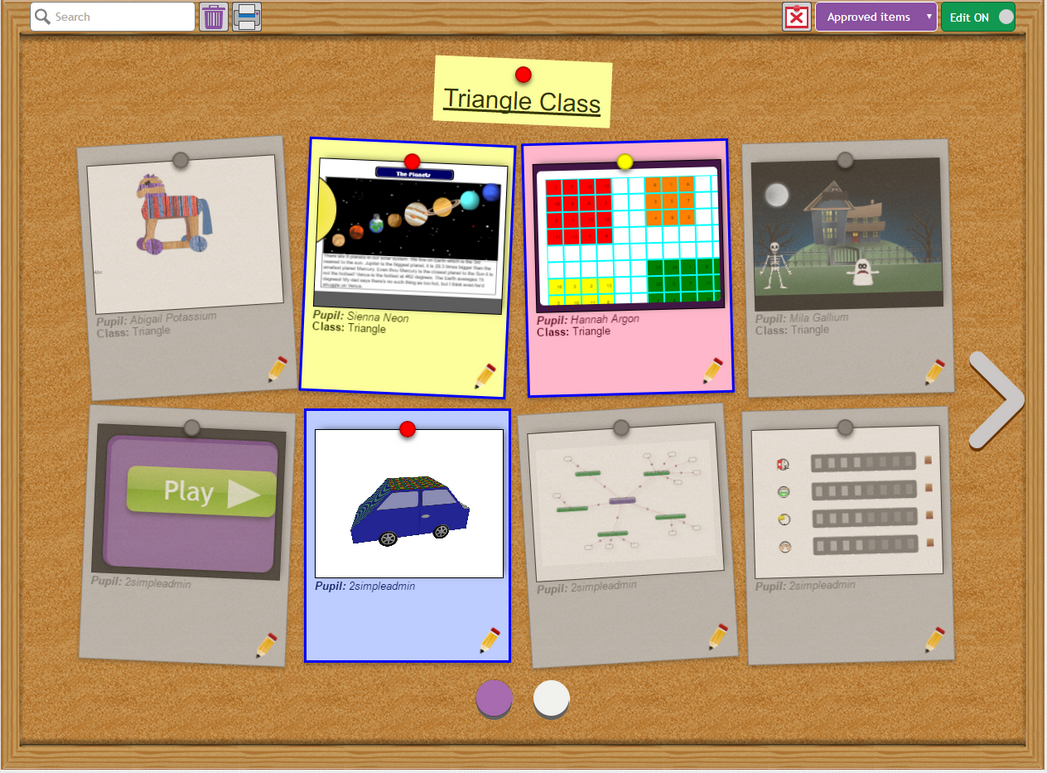To print or delete work directly from the board, access the Display Board from Manage Display Boards ![]() .
.
Select multiple projects by holding the Shift or Ctrl keys on the keyboard while clicking on the projects. Then click on the ![]() or
or ![]() buttons at the top of the screen.
buttons at the top of the screen.