Select 'Pupils' from the left-hand menu. You can search for the relevant pupils by entering name, class, username etc into the search box.
Highlight the pupils you wish to delete by clicking on them.
Click on the red delete button.
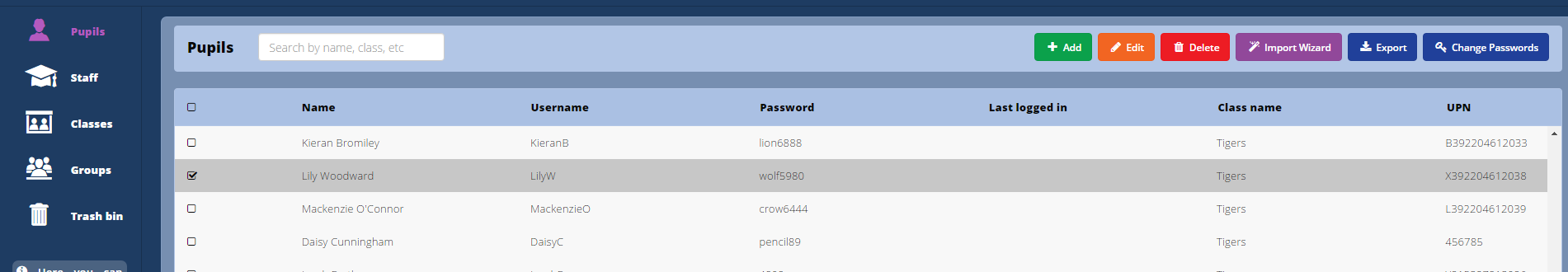
Confirm you are sure you want to delete the selected pupils.
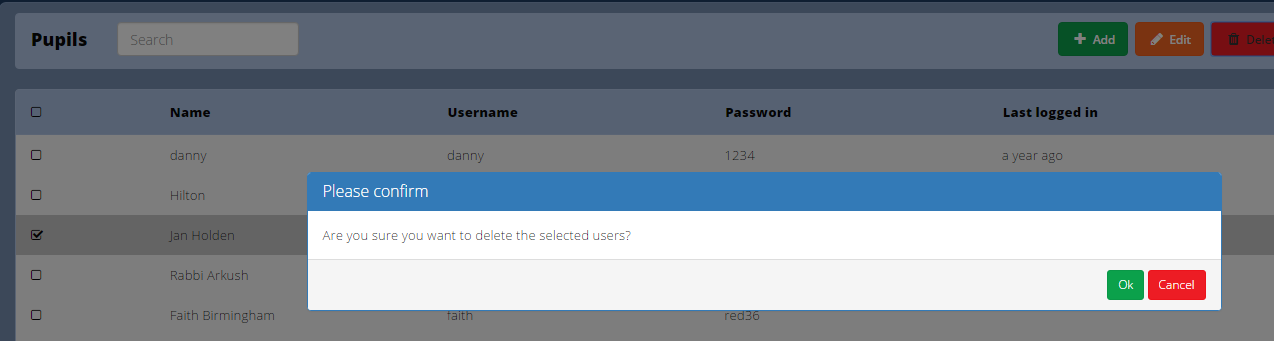
If you delete a user by mistake, you can recover them. See 'How to restore a deleted pupil' for more information.