Select 'Trash bin' from the left-hand menu.
In the trash bin you will find users who have been deleted but not permanently deleted.

Highlight the pupils you wish to restore.
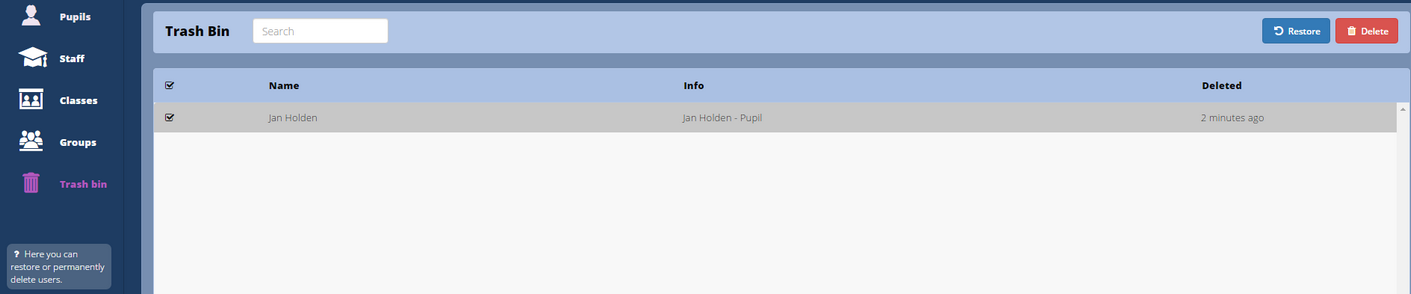
Click the blue restore button and your pupils will be added back into the pupils list. Please note that restored pupils will no longer be assigned to groups or classes.