Step by step guide
Select the class you wish to add pupils or staff to.
Click on the green 'Add' button.
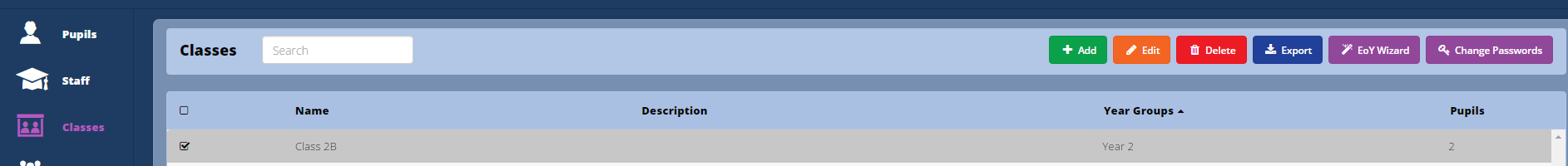
To add pupils:
Click on the green 'Add Pupils' button.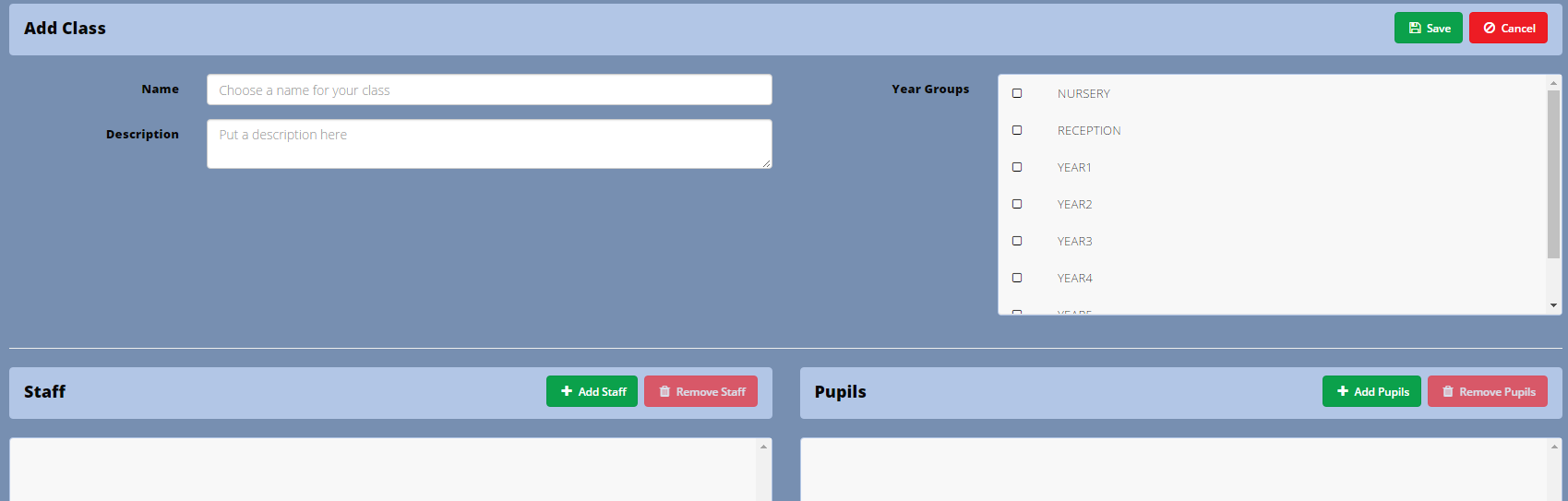
This will bring you to a list of Pupils.
Tick the pupils you wish to add to the class.

To add staff:
Click the green 'Add Staff' button.
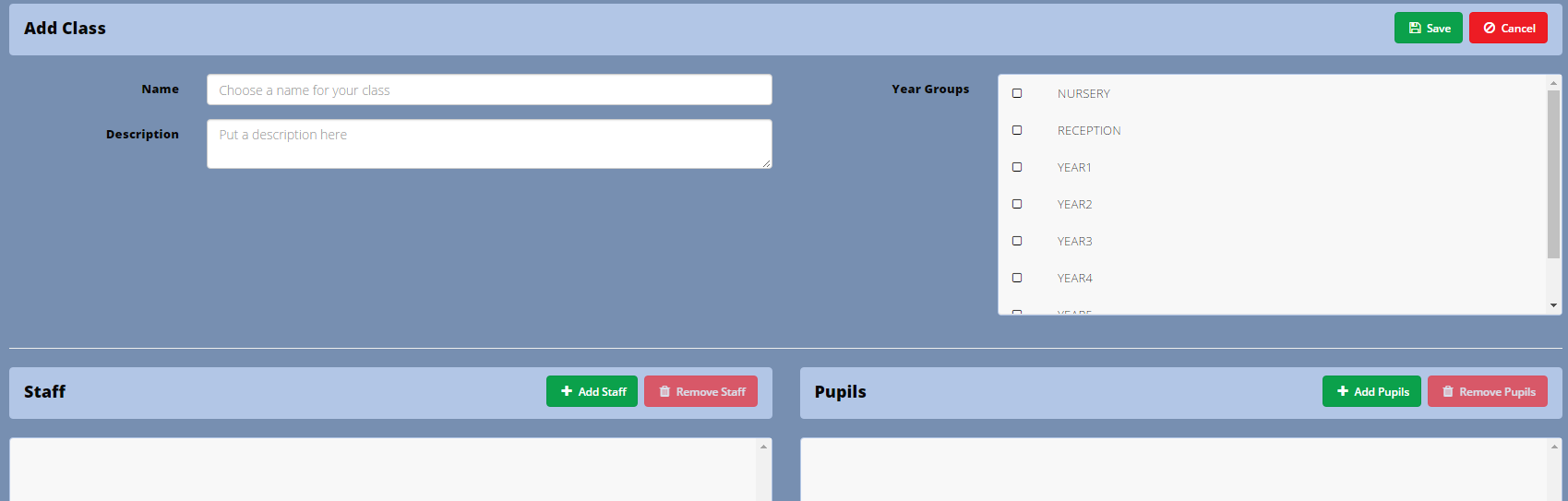
This will bring you a list of staff.
Click on the staff members you wish to assign to the class.

Click the blue 'Select' button to add them to the class.